I’ve the 2016 SGS and I’ve a USB stick with over 2K tunes (I’m a mobile DJ so I have **** load of songs at my disposal - and create different sticks to fit my mood).
Problem is, whenever I’m using media, it seems to play only about 30 or so of the same songs. I have all files in one directory (root) no folders or playlists. In the settings I have it set to random. All files are mp3 with same bit rate, etc. Seems to be worse when I skip forward on songs. Is it that have too many files, because when I riding, message on top of BOOM screen is always showing ‘reading’. Could it be that I have too many files?
Sent from my iPhone using Tapatalk
Problem is, whenever I’m using media, it seems to play only about 30 or so of the same songs. I have all files in one directory (root) no folders or playlists. In the settings I have it set to random. All files are mp3 with same bit rate, etc. Seems to be worse when I skip forward on songs. Is it that have too many files, because when I riding, message on top of BOOM screen is always showing ‘reading’. Could it be that I have too many files?
Sent from my iPhone using Tapatalk